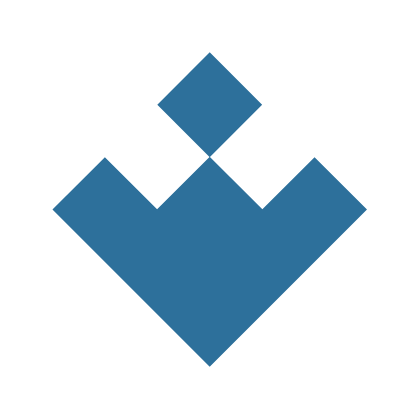Migration Guide: Uptodown
Overview
This technical migration guide is for you if:
- You registered your game on Uptodown via UDP;
- You submitted your game to Uptodown via UDP;
- Your game went live on Uptodown and you have players.
To ensure continuity of service to your Uptodown players, specifically keeping the ability to update your existing game, please follow the migration steps.
Migration Steps
Publish to Uptodown
Step 1 (only needed for UDP generated signing key)
If you use UDP generated signing keys to sign your application, there are 2 ways you can get them:
- In the UDP console, go to My Games and you can download key files for your games.
- You can reach out to the support team via https://support.unity.com/hc/en-us and request your keystores.
Step 2
When you have retrieved the signing key and certificate, there are also 2 ways to sign your application.
- Option AYou can generate a keystore, load it in Unity Editor and build the signed application with this manual (please choose the right Unity version).The keystore will be used for signing release builds and is not recommended for development. You can use Unity Editor built-in debug key for signing your build for testing purpose by using the Development Build option in the build settings (https://docs.unity3d.com/Manual/BuildSettings.html).To create a keystore from UDP generated key files, you can run following commands (prerequisite: OpenSSL and keytool installed and added to your PATH):
$ openssl pkcs8 -inform DER -outform PEM -in {name-of-private-key}.pk8 -out private_key.rsa.pem -nocrypt$ openssl pkcs12 -export -in cert.x509.pem -inkey private_key.rsa.pem -out pkcs.p12 -name {alias-to-use-for-signing-key}$ keytool -importkeystore -destkeystore {keystore-filename}.keystore -srckeystore pkcs.p12 -srcstoretype PKCS12 -alias {alias-to-use-for-signing-key} - Option BYou can use apksigner to sign your apk.If you use your own signing key, then run:
$ apksigner sign --ks [Keystore Location].keystore --in [Build Location].apk --out sign_[Build Location].apkIf you use UDP generated signing keys, then run:$ apksigner sign --key [Private Key].pk8 --cert [Certificate].x509.pem --out signed.apk original.apk
Step 3
Publish your signed application to Uptodown by following this instruction but with your existing app entry.
In-App Purchases (IAP)
If your game uses IAP in UDP, you will have to find a different solution for implementing IAP. It has not been possible to clarify whether or not Uptodown supports IAP as part of their SDK.
Firebase
If you integrate Firebase into your game, no further updates will be required. Nonetheless, we recommend revisiting the UDP Firebase manual to ensure that if any specific changes are needed.
Frequently Asked Questions (FAQ)
What will happen to my game on Uptodown after UDP deprecation?
If your game was published to Uptodown from UDP, it will continue to exist on Uptodown and will remain available for download on it. Additionally, users who already installed the game will still be able to play it on their device. After February 17, 2025, your game may have issues initializing or making IAP transactions. We recommend you to integrate and submit your game to an AppStore that supports IAP.
What will happen to my game on UDP?
After February 17, 2025, you will no longer be able to submit game updates to Uptodown from UDP. The UDP console and services will also no longer be available after the deprecation date.
Can I continue to use UDP until the deprecation date?
Yes, although you cannot add new games, you can still use the service until the deprecation date.
Will my Uptodown users be able to play my game after UDP deprecation?
Yes, Uptodown users will still be able to download and play your game. We recommend you create and submit an update to Uptodown before February 17, 2025 to avoid any disruption in game behavior.
What will happen to the UDP package in versions 2021.3 and 2022.3 after the deprecation date?
Following the sunset date, the UDP package in versions 2021.3 and 2022.3 will be officially marked as deprecated.
Will my Uptodown users be able to make IAP after UDP deprecation if I use UDP package?
No, if your game implements IAP using UDP SDK, you will have to find a different solution for implementing IAP. It has not been possible to clarify whether or not Uptodown supports IAP as part of their SDK.
Can I update my existing game on Uptodown with a new build that I’d create separately?
Yes, this is actually the best way forward. Please see Publish to Uptodown.
What happens if I use a different package name or a different signature for my game on Uptodown?
The Uptodown, as well as the players’ devices, will consider it as a separate game from the original one. Your existing players will not be served that update (they are on the “original” game). If they download the game with the new package name / new signature, they will start the game from the beginning; progress and purchases made in the original game version will not be restored.
Must I create a separate account on Uptodown?
No, you will still be able to log into the Uptodown developer portal using your Unity ID.